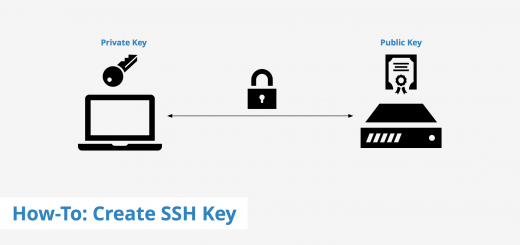LVM – Xóa Logical Volume sau đó extend Logical Volume đã tồn tại
LVM - Xóa Logical Volume sau đó extend Logical Volume đã tồn tại
#Update 20220504
bài hướng dẫn sau sẽ xóa Logical Volume đã tồn tại. Sau đó extend dung lượng trống của LV đã xóa vào LV đã tồn tại trước đó cụ thể là
xóa Logical Volume: vg0_ssd_100G-lv0_opt
Extend vào Logical Volume: lv0_os
1./ Umount folder
umount /dev/mapper/vg0_ssd_100G-lv0_opt
2./ Delete Logical Volume
lvs
vgs
pvs
#
lvremove /dev/vg0_ssd_100G/lv0_opt
#Kết quả
Do you really want to remove and DISCARD active logical volume vg0_ssd_100G/lv0_opt? [y/n]: y
Logical volume "lv0_opt" successfully removed
3./ Extend Logical volume đã tồn tại
lvextend -l +100%FREE /dev/vg0_ssd_100G/lv0_os
4./ resize2fs
resize2fs /dev/vg0_ssd_100G/lv0_os
resize2fs /
5./ Tham khảo
https://fixloinhanh.com