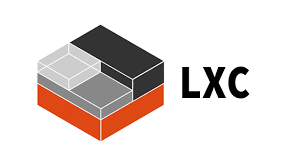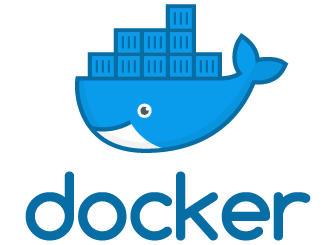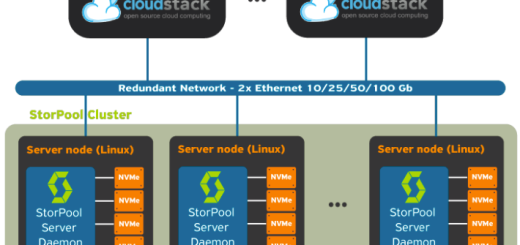Update Patch Vcenter
Update Path Vcenter
Hướng dẫn này giúp update các bản path của vcenter. vá các lỗ hổng, security.
1./ Tiến hành download bản path
https://my.vmware.com/group/vmware/patch#search
2./ Login vào vcenter qua cmd để tiến hành cài đặt bản path
Command> software-packages stage --iso
#Kết quả
[2020-12-02T06:45:20.337] : ISO mounted successfully
VMWARE END USER LICENSE AGREEMENT
PLEASE NOTE THAT THE TERMS OF THIS END USER LICENSE AGREEMENT SHALL GOVERN YOUR
USE OF THE SOFTWARE, REGARDLESS OF ANY TERMS THAT MAY APPEAR DURING THE
INSTALLATION OF THE SOFTWARE.
…
Do you accept the terms and conditions? [yes/no] yes
#Kết quả
[2020-12-02T06:45:34.337] : Evaluating packages to stage...
[2020-12-02T06:45:34.337] : Verifying staging area
[2020-12-02T06:45:34.337] : ISO unmounted successfully
[2020-12-02T06:45:34.337] : Staging process completed successfully
Command> software-packages list --staged
#Kết quả
[2020-12-02T06:45:47.337] :
updateversion: True
thirdPartyInstallation: False
version: 6.7.0.46000
releasedate: November 19, 2020
tags: []
summary: Patch for VMware vCenter Server Appliance 6.7.0
version_supported: ['']
eulaAcceptTime: 2020-12-02 06:45:21 UTC
name: VC-6.7.0U3l-Appliance-FP
TPP_ISO: False
rebootrequired: True
vendor: VMware, Inc.
kb: https://docs.vmware.com/en/VMware-vSphere/6.7/rn/vsphere-vcenter-server-67u3l-release-notes.html#full_patch
buildnumber: 17138064
size in MB: 1931
leaf_services: ['vmware-pod']
category: Bugfix
severity: Critical
productname: VMware vCenter Server Appliance
Command> software-packages install --staged
#Kết quả
[2020-12-02T06:46:12.337] : Validating software update payload
[2020-12-02T06:46:12.337] : Validation successful
[2020-12-02 06:46:12,600] : Copying software packages [2020-12-02T06:46:12.337] : ISO mounted successfully
219/219
[2020-12-02T06:46:28.337] : ISO unmounted successfully
[2020-12-02 06:46:28,076] : Running test transaction ....
[2020-12-02 06:46:29,099] : Running pre-install script.....
[2020-12-02 06:48:58,311] : Upgrading software packages ....
[2020-12-02T06:53:03.337] : Setting appliance version to 6.7.0.46000 build 17138064
[2020-12-02 06:53:03,714] : Running pre-patch script.....
[2020-12-02 06:53:04,720] : Running post-patch script.....
[2020-12-02T06:54:10.337] : Packages upgraded successfully, Reboot is required to complete the installation.
sau đó tiến hành reboot cứng lại vcenter. Tiến hành đợi vcenter boot.
Sau đó sẽ login thành công.