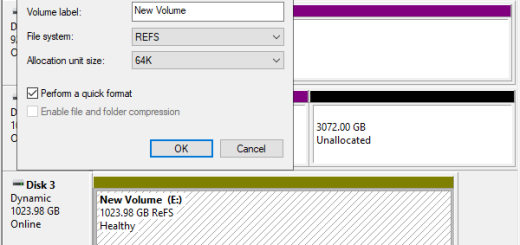Mở iptables trên Docker Swarm
Mở iptables trên Docker Swarm
Để các container ở các VPS docker worker và Leader có thể thông được với nhau cần mở firewall, cụ thể mình dùng iptables
Nếu chưa cài iptables, tiến hành cài iptables trên Ubuntu.
apt-get install iptables-persistent
netfilter-persistent flush
Cài iptables trên centos nếu chưa cài.
sudo yum install iptables-services
sudo systemctl start iptables
sudo systemctl start ip6tables
sudo systemctl enable iptables
sudo systemctl enable ip6tables
sudo systemctl status iptables
sudo systemctl status ip6tables
Mở các port
iptables -A INPUT -p tcp --dport 22 -j ACCEPT
iptables -A INPUT -p tcp --dport 2376 -j ACCEPT
iptables -A INPUT -p tcp --dport 2377 -j ACCEPT
iptables -A INPUT -p tcp --dport 7946 -j ACCEPT
iptables -A INPUT -p udp --dport 7946 -j ACCEPT
iptables -A INPUT -p udp --dport 4789 -j ACCEPT
Để lưu vĩnh viễn các rule, các rule vẫn hoạt động sau khi khởi động lại máy chủ.
nano /etc/iptables/rules.v4
Add dòng sau trên tất cả các node:
-A INPUT -p tcp --dport 22 -j ACCEPT
-A INPUT -p tcp --dport 2376 -j ACCEPT
-A INPUT -p tcp --dport 2377 -j ACCEPT
-A INPUT -p tcp --dport 7946 -j ACCEPT
-A INPUT -p udp --dport 7946 -j ACCEPT
-A INPUT -p udp --dport 4789 -j ACCEPT
Sau đó khởi động lại iptables
netfilter-persistent save
sudo systemctl restart docker
Chúc các bạn thành công.
Tham khảo: