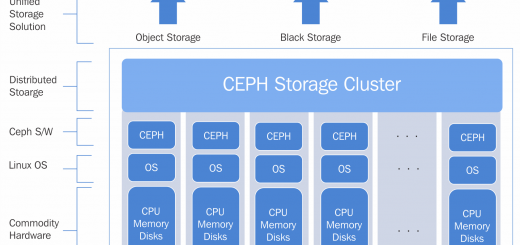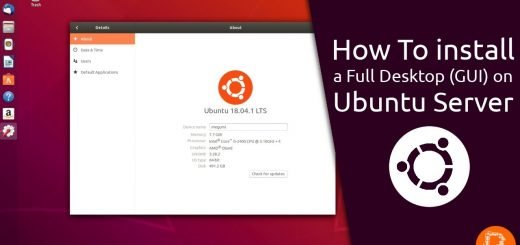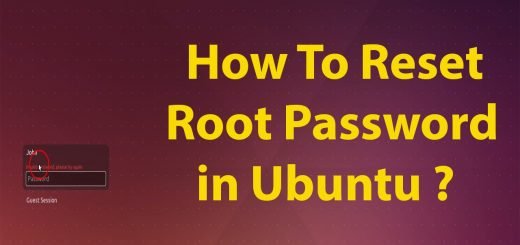Hướng dẫn tạo file binary từ shell script trên linux
Hướng dẫn tạo file binary từ shell script
Làm việc với môi trường linux các bạn sẽ thấy có nhiều file binary đã được mã hoá dạng nhị phân lưu trữ ở /bin, /sbin , /usr/bin, /usr/sbin…. Mình sẽ hướng dẫn thử tạo 1 file binary như nào.
Step 1 – Yêu cầu
First of all, You need to install required packages for SHC compiler.
For Ubuntu, Debian and LinuxMint
sudo apt-get install libc6-dev
For CentOS, RHEL & Fedora
sudo yum install glibc-devel
Step 2 – Download and Install SHC
Download the latest source code of SHC compiler from its official webpage or using below commands and extract on your system.
cd /usr/src
wget http://www.datsi.fi.upm.es/~frosal/sources/shc-3.8.9.tgz
sudo tar xzf shc-3.8.9.tgz
Now compile the SHC source code on your system and install it using following command.
cd shc-3.8.9
make
make install
Step 3 – Create Shell Script
Let’s create a shell script as per your requirement or skip this step if you already created. For this article we have created below sample script which add the integer values given on command line parameter and show the sum of them.
vim script.sh
#!/bin/bash
total=0
for i in $@; do
if [ ! -z "${i##[0-9]*}" ]; then
echo "Please enter numeric only"
exit 1
fi
total=$(($total + $i))
done
if [ $total -eq 0 ]; then
echo "Plesae execute script like: $0 10 20 30"
exit 0
fi
echo $total
Step 4 – Create Binary of Script
At this stage we have installed SHC compiler and have a shell script named script.sh. Use the following command to create binary file of your script.
shc -T -f script.sh
The above command will create two files in current directory. One will be script.sh.x.c which is in C language format of your script. Second one will be script.sh.x which will be in binary format.
Step 5 – Test Binary Script:
If you try to open binary format of script, you will see that it is not in human readable format.
Now move this script under /usr/bin directory to use from anywhere in system. Also remove .sh.x from file name. So it will be available with simple name. Also set the execute permissions to everyone
mv script.sh.x /usr/bin/script
chmod +x /usr/bin/script
Now type command ‘script’ from anywhere in system. You will see the same results as your shell script does.
script 10 20 30
60
Lưu ý:
Trên Ubuntu gõ lệnh
apt-get install shc
là có thể gõ lệnh shc –T –f file.sh
để tạo file binary thành công.
Khi tạo 1 file binary bắt buộc có lệnh dưới ở trong file (lệnh này không phải là comment!)
#!/bin/bash
Lệnh này là chỉ định ra /bin/bash nghĩa là dùng bash để chạy lệnh
Câu lệnh
shc -T -f script.sh
sẽ tạo ra 1 file tên là script dạng binary
Ở bất kì nơi nào cũng có thể gõ được lệnh script và chạy thực thi câu lệnh trong nội dung của script
Link tham khảo
#https://tecadmin.net/create-binary-file-from-shell-script/
chúc các bạn thành công!