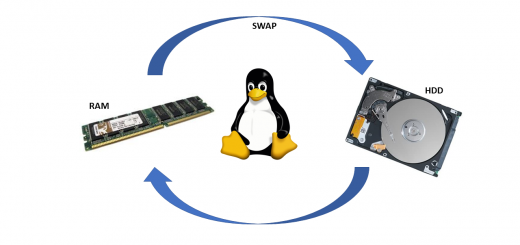Hướng dẫn cấu hình BONDING NETWORK CARD trên CENTOS 6 / RHEL 6
BONDING NETWORK CARD CENTOS 6 / RHEL 6
Mục đích:
Bonding card để tăng băng thông sử dụng cho server ví dụ bond 2 card 1Gb thành 1 line 2Gb.
Bonding card để tăng HA cho hệ thống mạng.
Ở mô hình mạng Lab trên server có 2 card eth0 và eth1. (các bạn có thể sử dụng các phần mềm ảo hoá như Vmware Work station, Vmware ESXI, Hyper -V, Virtural Box…)
OS: Centos 6 hoặc RHEL 6
Bond card name: bond0
Step:1 Create the bond file ( ifcfg-bond0 ) and specify the ip address, netmask & gateway
# vi /etc/sysconfig/network-scripts/ifcfg-bond0
DEVICE=bond0
IPADDR=192.168.1.9
NETMASK=255.255.255.0
GATEWAY=192.168.1.1
TYPE=Bond
ONBOOT=yes
NM_CONTROLLED=no
BOOTPROTO=static
Step:2 Edit the files of eth0 & eth1 and make sure you enter the master and slave entry, as shown below
# vi /etc/sysconfig/network-scripts/ifcfg-eth0
DEVICE=eth0
HWADDR=08:00:27:5C:A8:8F
TYPE=Ethernet
ONBOOT=yes
NM_CONTROLLED=no
MASTER=bond0
SLAVE=yes
# vi /etc/sysconfig/network-scripts/ifcfg-eth1
DEVICE=eth1
TYPE=Ethernet
ONBOOT=yes
NM_CONTROLLED=no
MASTER=bond0
SLAVE=yes
Step:3 Create the Bond file(bonding.conf)
# vi /etc/modprobe.d/bonding.conf
alias bond0 bonding
options bond0 mode=1 miimon=100
Different Modes used in bonding.conf file .
balance-rr or 0 — round-robin mode for fault tolerance and load balancing.
active-backup or 1 — Sets active-backup mode for fault tolerance.
balance-xor or 2 — Sets an XOR (exclusive-or) mode for fault tolerance and load balancing.
broadcast or 3 — Sets a broadcast mode for fault tolerance. All transmissions are sent on all slave interfaces.
802.3ad or 4 — Sets an IEEE 802.3ad dynamic link aggregation mode. Creates aggregation groups that share the same speed & duplex settings.
balance-tlb or 5 — Sets a Transmit Load Balancing (TLB) mode for fault tolerance & load balancing.
balance-alb or 6 — Sets an Active Load Balancing (ALB) mode for fault tolerance & load balancing.
Step:4 Now Restart the network Service
# service network restart
Using below command to Check the bond Interface
root@localhost ~]# ifconfig bond0
bond0 Link encap:Ethernet HWaddr 08:00:27:5C:A8:8F
inet addr:192.168.1.9 Bcast:192.168.1.255 Mask:255.255.255.0
inet6 addr: fe80::a00:27ff:fe5c:a88f/64 Scope:Link
UP BROADCAST RUNNING MASTER MULTICAST MTU:1500 Metric:1
RX packets:6164 errors:0 dropped:0 overruns:0 frame:0
TX packets:1455 errors:0 dropped:0 overruns:0 carrier:0
collisions:0 txqueuelen:0
RX bytes:482336 (471.0 KiB) TX bytes:271221 (264.8 KiB
Step:5 Verify the Status of bond interface.
[root@localhost ~]# cat /proc/net/bonding/bond0
Ethernet Channel Bonding Driver: v3.6.0 (September 26, 2009)
Bonding Mode: fault-tolerance (active-backup)
Primary Slave: None
Currently Active Slave: eth0
MII Status: up
MII Polling Interval (ms): 100
Up Delay (ms): 0
Down Delay (ms): 0
Slave Interface: eth0
MII Status: up
Speed: 1000 Mbps
Duplex: full
Link Failure Count: 0
Permanent HW addr: 08:00:27:5c:a8:8f
Slave queue ID: 0
Slave Interface: eth1
MII Status: up
Speed: 1000 Mbps
Duplex: full
Link Failure Count: 0
Permanent HW addr: 08:00:27:7f:04:49
Slave queue ID: 0
Lưu ý:
Lưu ý 1: Cấu hình như trên là mode 1: active passive. không tăng được băng thông mà chỉ HA.
Để vừa HA và vừa tăng băng thông thì cần cấu hình như sau:
Cấu hình mode 4 trên server và mode active trên switch
Lưu ý 2: Khi cấu hình như trên thì để chuyển mode bonding sẽ cần phải reboot lại server để không phải reboot lại server cần add thêm câu lệnh sau:
BONDING_OPTS="mode=0 miimon=100"
Vào card bond0 sau đó gõ ifdown bond0 và ifup bond0 thì sẽ được. hoặc có thể gõ lệnh service network restart.
Lưu ý 3: Khi gõ lệnh trên trong card network bond0 thì không cần phải tạo file /etc/modprobe.d/bonding.conf
Các lệnh kiểm tra
Kiểm tra trạng thái mode bond
cat /proc/net/bonding/bond0
Thay đổi trạng thái mode bond nhưng phải reboot trong file
/etc/modprobe.d/bonding.conf
Tất cả cấu hình sẽ được ghi vào file:
etc/sysconfig/network-scripts/ifcfg-bond0
Cảm ơn các bạn đã theo dõi!