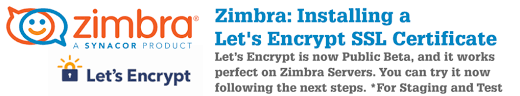Bật và tắt tính năng check PTR Record của email gửi đến server mail Zimbra
Bật và tắt tính năng check PTR Record của email gửi đến server mail Zimbra
Bản ghi PTR hay phân giải ngược IP là 1 phần trong bộ đôi SPF – PTR để tăng độ xác thực của email server bạn tự xây dựng.
Trên Zimbra cũng có thể bật tính năng check PTR như sau:
1./ Bật check PTR record
Step 1: Enable zimbraMtaRestriction as command below
su – zimbra
zmprov mcf +zimbraMtaRestriction “reject_unknown_client_hostname”
Step 2: 1zimbra postfix reload
postfix reload
Sau đó bạn có thể test gửi thử từ 1 mail không tạo bản ghi PTR sẽ gặp lỗi kiểu như này:
zimbra postfix/smtp[2200]: DB83B231B53: to=<root@host_name.baddomain.com>, relay=none, delay=0.07, delays=0.06/0/0/0, dsn=5.4.4, status=bounced (Host or domain name not found. Name service error for name=host_name.baddomain.com type=A: Host not found
2./ White List IP, Domain
Làm theo guide bên dưới
#https://wiki.zimbra.com/wiki/IP_Address_whitelisting
# https://www.huuphan.com/2018/08/zimbra-enable-ptrreverse-dns-lookup.html