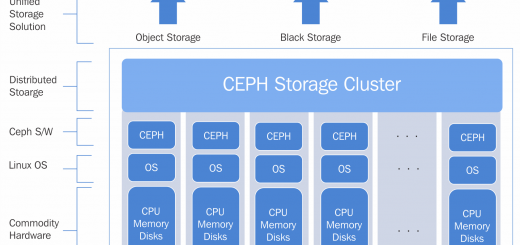Xóa comment trong linux của file
Xóa comment trong linux của file
1./ Xóa comment dạng đơn giản
Dạng xóa này sẽ không xóa được comment với dấu cách trước khi có comment như # hoặc $ hoặc ;
Ví dụ file text có content như sau
#1
#2
#3
text1 #1
text2 #21
text3 #121212
;1
;2
;3
text1 ;1
text2 ;21
text3 ;121212
Thực hành
grep ^[^\#] test.txt
#Kết quả
#2
#3
text1 #1
text2 #21
text3 #121212
;1
;2
;3
text1 ;1
text2 ;21
text3 ;121212
grep ^[^\;] test.txt
#1
#2
#3
text1 #1
text2 #21
text3 #121212
;2
;3
text1 ;1
text2 ;21
text3 ;121212
2./ Xóa comment có thể xóa luôn khoảng trống trước đó kèm theo comment phía sau
sed -E '/^[[:blank:]]*(#|$)/d; s/#.*//' test.txt
2.1/ Thực hành xóa #
sed -E '/^[[:blank:]]*(#|$)/d; s/#.*//' test.txt
#Kết quả
text1
text2
text3
;1
;2
;3
text1 ;1
text2 ;21
text3 ;121212
2.2/ Thực hành xóa ;
sed -E '/^[[:blank:]]*(#|$)/d; s/;.*//' test.txt
#
text1 #1
text2 #21
text3 #121212
text1
text2
text3
Tham khảo
https://www.tecmint.com/view-files-without-comments-in-linux/
https://stackoverflow.com/questions/42855028/bash-display-effective-file-content-without-comments-and-empty-lines