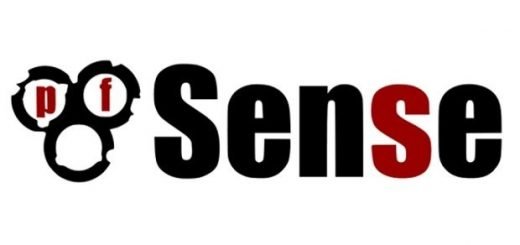Firewall ASA Hướng dẫn Upgrade Firesight 5.x.x lên 6.0
Hướng dẫn Upgrade firesight 5.x.x lên bản 6.0
Bước 1
Download file: Sourcefire_3D_Defense_Center_S3_Upgrade-6.0.0-1005.sh
Bước 2:
Backup rule trước khi update
Bước 3:
clicked updates and selected to upload this file
Nếu file update ok và ko có lỗi thông báo sẽ hiện ra màn hình như dưới
Sau đó reboot là xong.
pass
System software image: Sourcefire
Boot image: Admin123
ASA FirePOWER ASDM Upgrade
Sử dụng ASDM để update
Download file: Cisco_Network_Sensor_Upgrade-6.0.0-1005.sh
Click update và upload file đó nên để upgrade
Chuyển sang chế độ asa sfr gõ lệnh:
Session sfr console
Các vấn đề khác:
Dải ip inside và dải ip management khác dải. mình thử để cùng dải xem ok không bởi vì nếu đặt ip khác dải thì firewall phải để ở chế độ trunk.
Nếu cấu hình vlan để cho thông nhau ta phải để trung 1 security level
Allowing Communication Between VLAN Interfaces on the Same Security Level
Thử đặt chế độ monitor traffic khác đi Inline Mode, Promiscuous Mode
Chúc các bạn thành công.