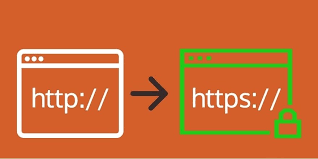HƯỚNG DẪN THIẾT LẬP CHÍNH SÁCH BẢO MẬT WEB SERVER TOMCAT 7
HƯỚNG DẪN THIẾT LẬP CHÍNH SÁCH BẢO MẬT WEB SERVER TOMCAT 7
Gỡ/tắt bỏ các thành phần mặc định khi cài đặt Web Server
Gỡ bỏ các thư mục/trang mặc định.
Xóa file, thư mục tại đường dẫn CATALINA_HOME/webapps (ROOT, balancer, jsp-examples, servlet-examples, tomcat-docs, webdav, manager, docs, examples)
Xóa file CATALINA_HOME/conf/Catalina/localhost/host-manager.xml và CATALINA_HOME/conf/Catalina/localhost/manager.xml.
Tắt các Module/Extension không sử dụng
Trên file server.xml tại đường dẫn CATALINA_HOME/conf/server.xml, tìm dòng <connector … protocol=”AJP/…”> và chuyển sang dạng ghi chú.
Restart lại Tomcat.
Thay đổi các thành phần mặc định.
Thay đổi thông báo lỗi mặc định của Web Server.
Tạo các error.html ở thư mục gốc của ứng dụng với nội dung phù hợp với từng ứng dụng.
Mở file web.xml tại đường dẫn CATALINA_HOME/conf/web.xml, thay đổi thông báo lỗi với các mã lỗi 400, 401, 402, 403, 404, 500, 501, 502, 503, bằng cách thêm các nội dung sau vào trước thẻ đóng </web-app>
<error-page> <error-code>400</error-code> <location>/error.html</location> </error-page> <error-page> <error-code>401</error-code> <location>/error.html</location> </error-page> <error-page> <error-code>402</error-code> <location>/error.html</location> </error-page> <error-page> <error-code>403</error-code> <location>/error.html</location> </error-page> <error-page> <error-code>404</error-code> <location>/error.html</location> </error-page> <error-page> <error-code>500</error-code> <location>/error.html</location> </error-page> <error-page> <error-code>501</error-code> <location>/error.html</location> </error-page> <error-page> <error-code>502</error-code> <location>/error.html</location> </error-page> <error-page> <error-code>403</error-code> <location>/error.html</location> </error-page> |
Restart lại Tomcat.
Chỉ cho phép thực thi các phương thức GET, POST, HEAD.
Mở file web.xml tại đường dẫn CATALINA_HOME/conf/web.xml thêm các dòng sau ở cuối file trước thẻ đóng </web-app>
<security-constraint> <web-resource-collection> <web-resource-name>restricted methods</web-resource-name> <url-pattern>/*</url-pattern> <http-method>PUT</http-method> <http-method>DELETE</http-method> <http-method>OPTIONS</http-method> <http-method>TRACE</http-method> </web-resource-collection> <auth-constraint /> </security-constraint> |
Restart lại Tomcat.
Cấu hình giới hạn truy cập.
Giới hạn địa chỉ IP truy cập vào trang, chức năng quản trị.
Mở file server.xml tại đường dẫn CATALINA_HOME/conf/server.xml
Chỉ cho phép truy cập cổng SHUTDOWN từ địa chỉ loopback : Thêm thuộc tính address="127.0.0.1" trong thông số về cổng SHUTDOWN.
<Server address="127.0.0.1" port="8005" shutdown="SHUTDOWN"> |
Restart lại Tomcat.
Không cho phép liệt kê file, thư mục.
Mở file web.xml tại đường dẫn CATALINA_HOME/conf/web.xml tìm section <init-param> trong section <servlet> với ” <servlet-name>default</servlet-name>” thay đổi thuộc tính listings là false
<init-param> <param-name>listings</param-name> <param-value>false</param-value> </init-param> |
Restart lại Tomcat.